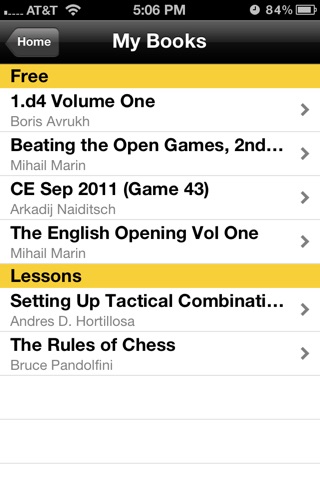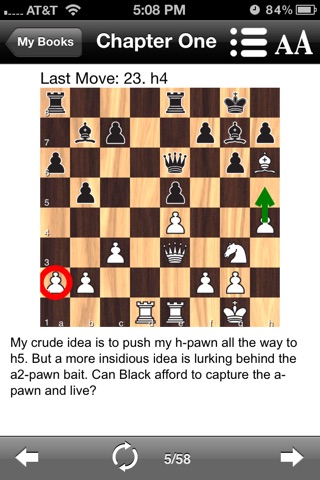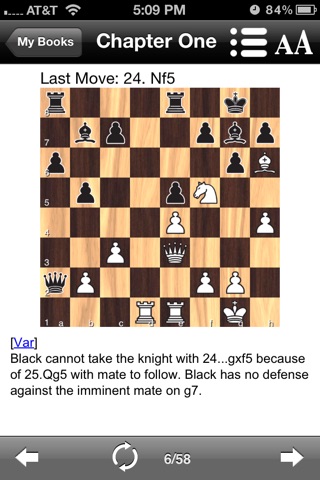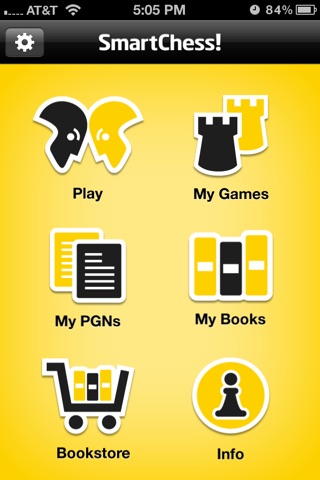
Experience the world of chess like never before with this interactive chess reader. You can watch chess moves come alive and read authors comments in a segmented way by simply tapping your finger on the screen. In order to focus attention on the author’s ideas, only comments pertaining to the current move and board position are shown on the text screen window. Font size, font color and screen background can be changed to suit your reading preferences and you can jump directly to any chapter using the always-visible Table of Contents icon.
Best of all, you can play through all nested lines or variations presented in the book without setting up additional boards. You can even play through cited games (as long as the game scores are accessible) from start to finish. You can skip lines or even entire pages, navigate between pages, or go back to a previous page or the next page by tapping on navigation arrows. Finishing a book will no longer be time consuming and laborious. It will be efficient, speedy and fun. You will never get bored reading SmartChess! versions of your chess books.
At any point while reading books or lessons, you can also try other moves not mentioned by the author. When you are finished exploring alternatives, you can return to the main text by tapping the action arrow on your screen.
Build your own SmartChess! library using In-App Purchase in the built-in bookstore. Players who want to get acquainted with the classics can read works by legendary masters such as Capablanca, Lasker, Alekhine, and Reti. These selections are available in our ever expanding catalog, with new titles added almost weekly. Be on the lookout for your favorite chess books in SmartChess! format as mainstream chess publishers come on board. Short lessons by popular bloggers and video lecturers are available, as well as monthly opening updates and opening eBooks from the acclaimed theory site ChessPublishing.com.
Sharpen your skills by playing against the built-in chess engine (with adjustable difficulty settings) or play against another human player. Position Setup allows you to edit positions or start games from any position. Popular time controls are built-in if you want to play with a clock. You can save your own games and name them accordingly by using the virtual keyboard for replay or further study.
The reader comes with three free game collections (Fischer-Spassky 1972 Match, Fischer-Spassky 1992 Match and Hastings 1895) that you can play through at your leisure. Additional game collections in different categories (by Player, by Chess Openings, by Events, by Year) are available through the built-in bookstore.
Also included are two free lessons: The Rules of Chess, and Setting up Tactical Combinations. FREE excerpts (entire chapters) of bestsellers from notable publishers - see Bookstore for download.
Other features include:
Blindfold Chess
Show Coordinates
Undo Last Move
Show Available Moves
Highlight Last Move
Adjustable Difficulty Setting
Adjustable Font Size
Position Setup